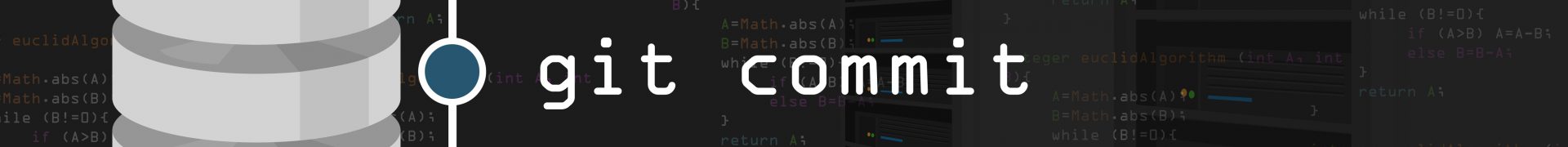When many people are simultaneously collaborating on the same system, it’s necessary to keep track of any changes made, have to ability to know who changed what, and cleanly merge those changes without overwriting other’s contributions.
Git versioning allow us to do all of the above as well as integrating into many other useful tools including automated build platforms, testing tools, and issue trackers.
Staff Summaries
Member A
Git Version Control is a Version Control System (VCS). VCS is essential for individual or team system development. Git keeps track of directory changes as diffs. This makes it very easy to share the production / development environment and collaborate on editing.
Member B
- Server and clients can control versions individually
- Server and clients are backed up each other
Member C
A system used to track changes in files and coordinating work done on them by multiple people. It’s usually associated with software development. Git records only the changes to files (thus a huge saving in space over backing up the entire file each time) with a version ID. This makes it easier not only to retrieve a previous version of a file, but also its evolution.
For a project with many developers, the files are stored in a common repository and are copied to a developer’s local directory to be worked on. This means that 2 people can be working on the same file simultaneously which might cause issues when submitting their changes back into the source repository.
One thing that users must remember that just because their changes to the source code work ok on their local system, other files on the server may be updated by other users so submitting any changes might inadvertently break the system. Once a user is ready to commit any changes, it’s vital to pull the latest version of all the source code from the repository, fix any conflicting changes in files locally, and confident that everything is working and up-to-date, submit everything back into the repository.
If some task may take a long time, a user may create a branch off from the main repository and store changes there on a temporary basis, as a back-up. Once everything is complete, the branch and all of its changes can be merged back into the origin and the branch deleted.